在编辑器中处理材质
When you create any object in the editor, it is immediately assigned a base material corresponding to the object type (regular mesh, grass, clouds, particles, etc.). The base material is read-only (you will see a corresponding notice in the Surface Material section of the Parameters window when the object is selected), and in order to be able to adjust the settings, you must create (inherit) a child material. To do this, simply click "create a child material" in the Parameters window:当你在编辑器中创建任何对象时,系统会立即为其分配一个与对象类型相对应的基础材质(常规网格、草地、云朵、粒子等)。基础材质是只读的(当选中对象时,你会在参数窗口的 Surface Material(表面材质)部分看到相应提示),要调整设置,你必须创建(继承)一个子材质。只需在参数窗口中点击 “create a child material”(创建子材质)即可:
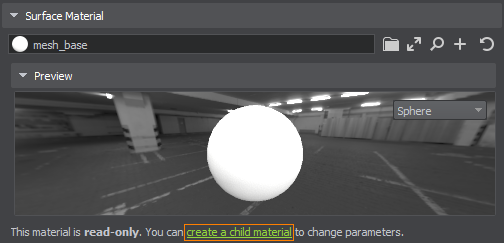
A new child material will be created and automatically assigned to the selected surface.系统将创建一个新的子材质,并自动分配给选定的表面。
You can also right-click on the material in the Materials hierarchy and select Create Child in the context menu.你也可以在材质层级结构中右键点击某个材质,从上下文菜单中选择 Create Child(创建子级)。
Setting the Parameters参数设置#
If the material is editable (user material), you can assign textures, enable post-processing effects and necessary states (e.g., translucency, light emission or vegetation movements) and customize their parameters. The state parameters are added to the tab when the corresponding state is enabled.如果材质是可编辑的(用户材质),你可以分配纹理、启用后期处理效果和必要状态(如半透明、发光或植被摆动),并自定义其参数。当启用相应状态时,状态参数会被添加到选项卡中。
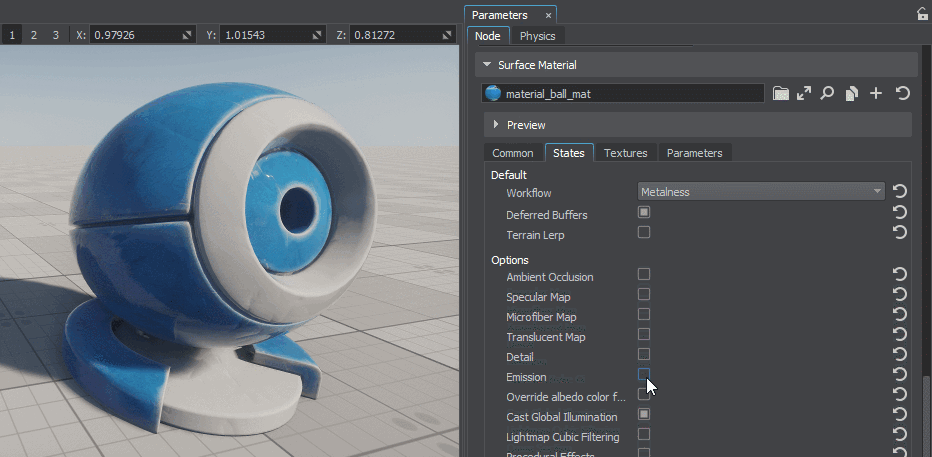
The parameter value can be either a simple number or a mathematical expression that allows the parameter to change (for example, to shift the texture along an axis over time).参数值可以是简单数字,也可以是允许参数随时间变化的数学表达式(例如使纹理沿轴移动)。
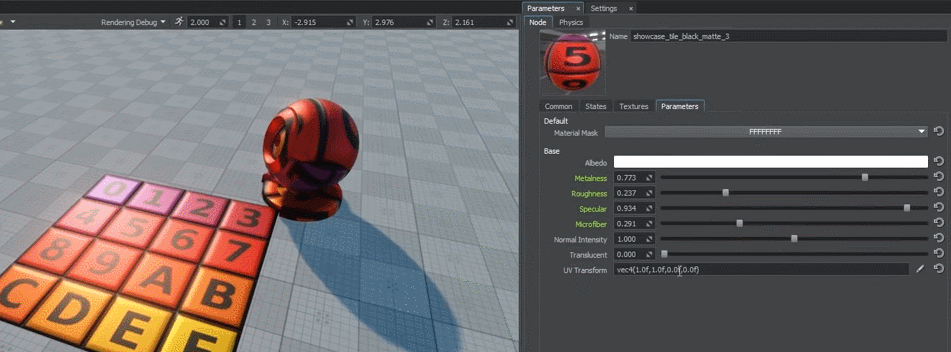
You can also assign another material to the object from the list of available ones (they either appear in the materials list when creating a project or are imported from other projects).你还可以从可用材质列表中为对象分配其他材质(这些材质要么在创建项目时出现在材质列表中,要么是从其他项目导入的)。
Assigning Materials to Objects为对象分配材质#
To assign the material to an object, select this material in the Materials hierarchy and drag it onto the object in the viewport.要将材质分配给对象,请在材质层级结构中选择该材质,然后将其拖拽到视口中的对象上。
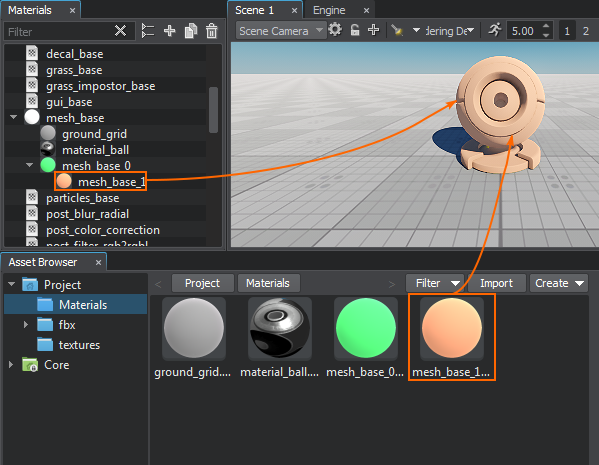 |
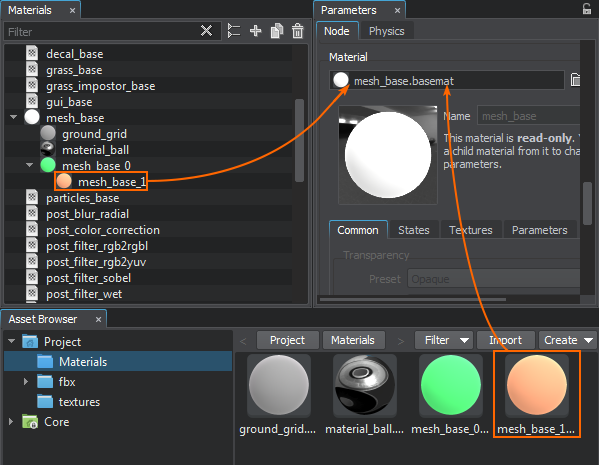 |
Otherwise, you can drag the material to the appropriate cell in the object's Parameters window or start typing the material name in that cell and select it from the drop-down list.或者,你也可以将材质拖拽到对象参数窗口的相应单元格中,或在该单元格中开始输入材质名称并从下拉列表中选择。
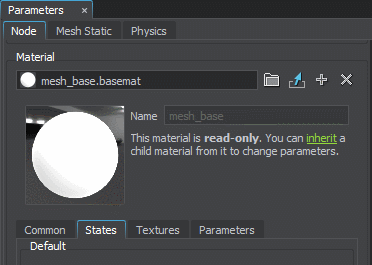
本页面上的信息适用于 UNIGINE 2.20 SDK.
