内置物理模块
UNIGINE features a built-in physics module that allows you to simulate various types of physical interactions and phenomena.UNIGINE配备了一个内置物理模块,可用于模拟各类物理交互和现象。
Of course, it is just a simplified physics approximation with the impulse-based approach, so it isn’t suitable for high-precision scientific simulations. However, you still can handle a wide range of tasks, including:当然,这只是一个基于冲量法的简化物理近似系统,因此不适用于高精度科学模拟。不过你仍可处理以下多种任务:
- Collision detection (restricting interpenetration of solid bodies, preventing physical bodies from passing through walls, etc.)碰撞检测(防止刚体相互穿透、阻止物理实体穿墙等)
- Simulation of perfectly elastic collisions (making colliding bodies bounce off each other like rubber balls)完美弹性碰撞模拟(使碰撞体像橡胶球般相互弹开)
- Simulation of various joints, motors, and springs各类关节、马达和弹簧的模拟
- Simulation of main physical phenomena: gravity, friction (static and sliding), buoyancy (for relatively calm water without big waves)基础物理现象模拟:重力、摩擦力(静摩擦和滑动摩擦)、浮力(适用于相对平静无大浪的水域)
- Simulation of external forces (wind, force field)外力模拟(风力、力场)
- Procedural destruction of meshes网格的程序化破坏
- Simulation of deformable cloth and ropes可变形布料和绳索的模拟
- Ragdoll simulationRagdoll(布娃娃)系统模拟
Remember that some cases cannot be solved using built-in physics. Here are some examples:需注意以下情况无法使用内置物理解决:
- High-precision physics simulation高精度物理模拟
- Flight dynamics simulation飞行动力学模拟
- Fluid dynamics simulation流体动力学模拟
- Simulation of gravitational fields引力场模拟
- Simulation of inelastic collisions非弹性碰撞模拟
- Digging into the ground地面挖掘效果
- Physical destruction of complex objects复杂物体的物理破坏
Though some tasks involving a large number of objects can be solved using built-in physics, it may significantly reduce performance. In this case, you can consider alternative ways, such as bone-based animation, a code-based approach for changing transformations of objects and their behavior, and external physics engines.虽然涉及大量物体的某些任务可用内置物理实现,但可能严重影响性能。此时可考虑替代方案,如基于骨骼的动画、通过代码控制物体变换与行为的方案,以及外部物理引擎。
Basic Entities基础实体#
Only Objects can have physical properties and interact with other objects and the environment.只有对象(Object)才能具备物理属性并与其他对象及环境交互。
For these properties to be assigned, an object must have a physical Body — a physical approximation of the object, which determines the object’s behavior. Furthermore, the body must have at least one Collision Shape, which represents the volume of space occupied by the physical body. To connect bodies and restrict their movements relative to each other, Joints are used.要为对象赋予这些属性,必须为其添加物理体(Body),这是对象的物理近似,决定了对象的行为。此外,物理体必须至少包含一个碰撞形状(Collision Shape),用于表示物理体占据的空间体积。要连接多个物理体并限制它们的相对运动,需要使用关节(Joint)。下图展示了这些实体间的相互关系。
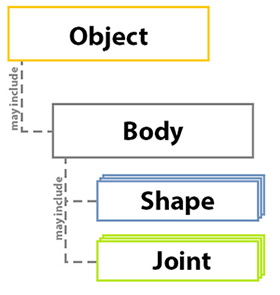
To assign and configure a body, shape, and joints, navigate to the Physics tab of the Parameters window.要为对象配置物理体、碰撞形状和关节,请进入Parameters(参数)窗口的Physics(物理)选项卡。
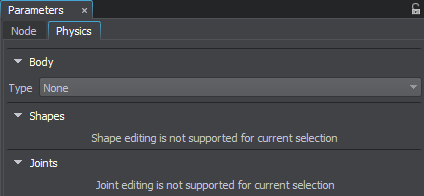
Body物理体 (Body)#
As previously discussed, the physical body defines the object's behavior and represents a set of its physical parameters, including mass, density, velocity, and so on. In UNIGINE, there are different types of bodies, and each is used for modeling a specific type of object.如前所述,物理体定义了对象行为,是其物理参数(包括质量、密度、速度等)的集合。UNIGINE提供多种物理体类型,分别用于模拟特定类型的对象。
Rigid Body刚体(Rigid Body)#
The most commonly used type of body that enables simulation of physical bodies according to rigid body dynamics. Rigid bodies cannot be deformed — their geometry does not change no matter what happens.最常用的物理体类型,可根据刚体动力学模拟物理对象。刚体不可变形——无论发生什么情况其几何形状都不会改变。
Ragdoll Body布娃娃体(Ragdoll Body)#
This type of body enables inverse kinematics and procedural animation for bone-animated characters. Essentially, this is a set of Rigid bodies, representing the character's bones connected by joints. These joints restrict the movement of the bones relative to each other, providing a realistic look.这类物理体可为骨骼动画角色实现逆向运动学和程序化动画。本质上是由多个刚体组成的集合,这些刚体通过关节连接形成角色的骨骼结构,关节会限制骨骼间的相对运动以实现逼真效果。
To assign the Ragdoll body to the object, you should create a physical Ragdoll. You can automatically generate it based on the specified parameters or create it manually by preparing a Rigid body for each bone and then saving the bones hierarchy to a *.node file.要为对象添加布娃娃体,需要创建物理布娃娃系统。可根据参数自动生成,也可手动创建——为每块骨骼准备刚体后,将骨骼层级保存为*.node文件。
For proper automatic Ragdoll generation, the mesh should be in the Reference Pose (T-pose for human-like characters).要实现正确的自动布娃娃生成,网格应处于参考姿势(人形角色需保持T-pose)。
Fracture Body破碎体(Fracture Body)#
It enables real-time persuasive destruction of objects. A Fracture body is procedurally fractured into pieces when it collides with another body. Moreover, you can keep breaking these pieces until achieving the desired level of destruction.支持实时逼真的物体破坏效果。当破碎体与其他物体碰撞时,会按程序分裂成碎片。这些碎片还可继续破碎,直至达到所需的破坏程度。
The Fracture body (along with all the pieces it fractures into) is, in fact, a Rigid body that moves according to rigid body dynamics. When the body fractures, its mass is distributed among the pieces.破碎体(包括其分裂的所有碎片)本质上是遵循刚体动力学的刚体。当发生破碎时,其质量会分配给各个碎片。
There are three patterns of fracturing: slicing, cracking, and shattering. You should choose the appropriate one depending on the mechanical properties of the material used to create the object.提供三种破碎模式:切片式、裂纹式和粉碎式。应根据物体材质的机械特性选择合适的破碎模式。
The fracture patterns are specified in the code.破碎模式需通过代码指定。
Rope Body绳索体(Rope Body)#
It allows for the physical simulation of ropes, cables, and wires that can be torn. You can pin the ropes to the Rigid, Ragdoll, and Dummy bodies.用于模拟可断裂的绳索、电缆和电线的物理效果。你可以将绳索固定在刚体、布娃娃体和虚拟体上。
To attach a rope to another body, use the Particles joint.要将绳索连接到其他物体,请使用粒子关节(Particles joint)。
Cloth Body布料体(Cloth Body)#
It enables physical simulation of different types of textiles that can be torn. You can pin a Cloth body to the Rigid, Ragdoll, and Dummy bodies.用于模拟可撕裂的各种织物物理效果。你可以将布料体固定在刚体、布娃娃体和虚拟体上。
Polygon triangulation of the mesh, for which the Cloth body is generated, should be as illustrated! Otherwise, it may not stretch properly and evenly in all directions.生成布料体的网格多边形三角剖分应该如图所示!否则可能无法在所有方向上正确均匀地拉伸。
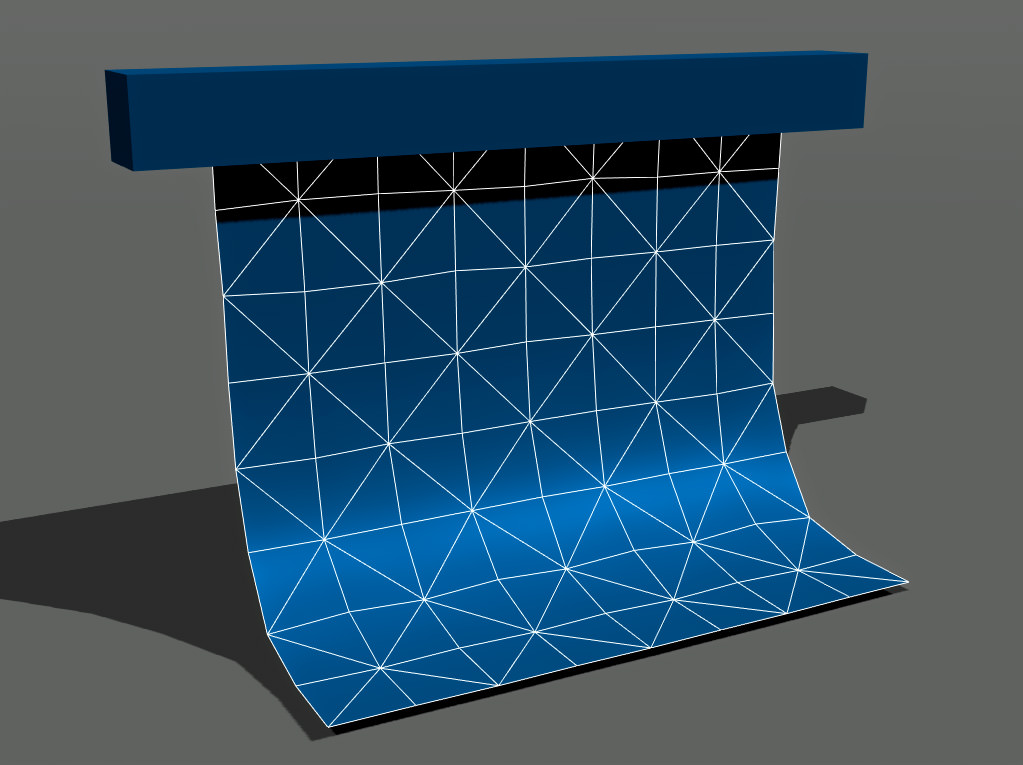
To pin a cloth to a body so it would hang like a cape or a curtain, use the Particles joint.要将布料固定在物体上使其像披风或窗帘一样悬挂,请使用粒子关节(Particles joint)。
Water Body水体(Water Body)#
It enables the physical simulation of liquids of different densities and viscosities. It also allows creation of the buoyancy effect and wave dynamics.用于模拟不同密度和粘度的液体物理效果。还可以创建浮力效果和波浪动力学。
A mesh to which the Water body is assigned should meet several requirements:分配水体的网格需要满足以下要求:
- The mesh should be flat and have a uniform grid.网格应该是平坦的且具有均匀的网格结构
- The mesh should be oriented strictly along the axes.网格应严格沿轴线方向排列
- The mesh should have the UV map.网格应具有UV贴图
Dummy Body虚拟体(Dummy Body)#
It is a static body that does not move and has no physical properties. It can be used as a prop when connecting other bodies using joints.这是一种静态物体,不会移动且没有物理属性。在使用关节连接其他物体时,可用作支撑物。
For example, by using a Dummy body assigned to a Dummy object, you can fix a physical cloth (a Cloth body) so it can hang without any visible attachments. If the Dummy body does not have any Collision shape assigned, it will not fall or interact with other physical bodies.例如,通过使用分配给虚拟对象(Dummy object)的虚拟体,你可以固定物理布料(布料体),使其无需可见连接点就能悬挂。如果虚拟体没有分配任何碰撞形状,它不会下落或与其他物理体交互。
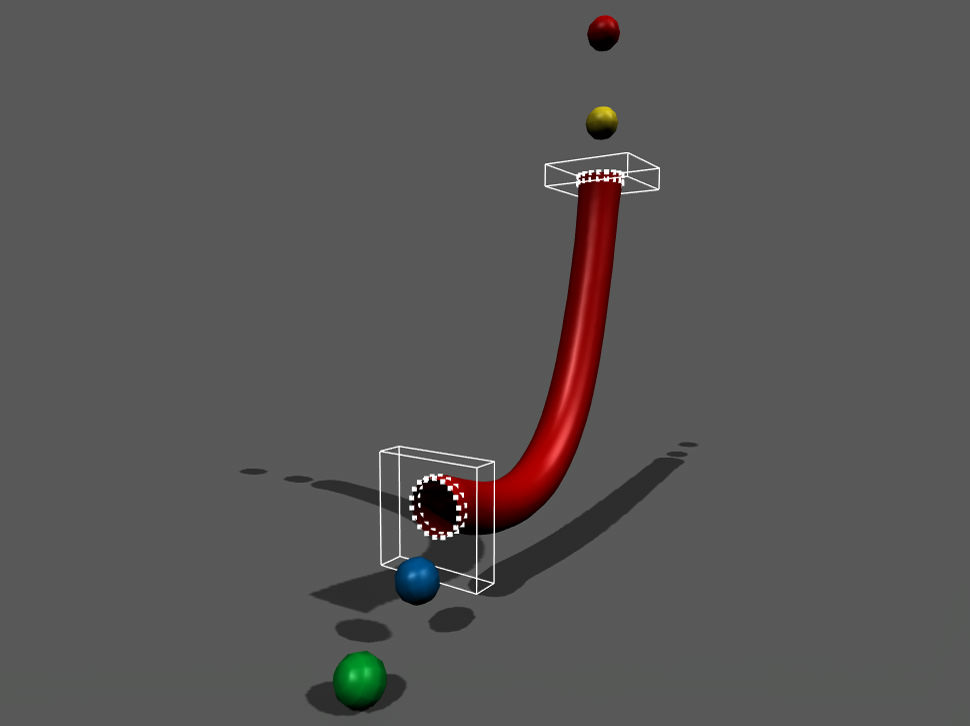
Path Body路径体(Path Body)#
It is also a type of body without physical properties: it represents a spline along which an arbitrary rigid body can move. It can be used, for example, to create a physically simulated train moving along a rail track.这也是没有物理属性的物体类型:它代表一个样条曲线,任意刚体都可以沿着它移动。例如可用于创建沿轨道行驶的物理模拟火车。
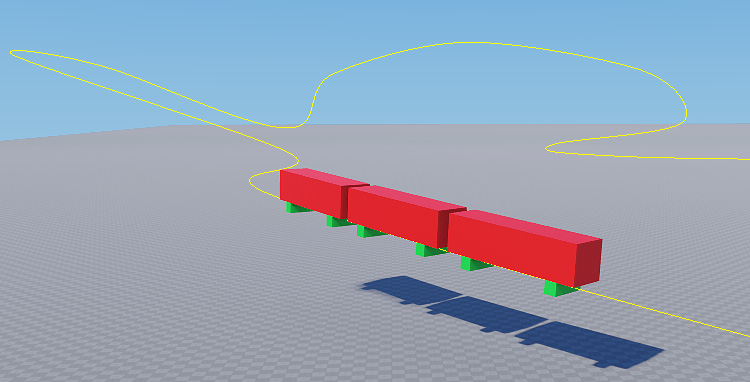
To connect a Rigid body to a Path body, use a Path joint.要连接刚体到路径体,请使用路径关节(Path joint)。
Collision Shape碰撞形状(Collision Shape)#
A collision shape represents the volume of space a physical body occupies and is used to detect collisions. The collision shape is invisible and doesn’t have to be the same as the object’s mesh. In fact, a rough approximation — like a sphere, capsule, cylinder, or box — is often more efficient since it consumes fewer resources.碰撞形状代表物理体占据的空间体积,用于检测碰撞。碰撞形状不可见,且不必与对象的网格相同。实际上,使用粗略近似形状(如球体、胶囊体、圆柱体或立方体)通常更高效,因为消耗的资源更少。
The physical body can have one or more collision shapes.物理体可以拥有一个或多个碰撞形状。
Objects with shapes fall under gravity, bounce off static surfaces, or slide along them. How they slide and bounce depends on restitution and friction coefficients.带有形状的物体会受重力影响下落、从静态表面弹起或沿其滑动。滑动和弹跳的方式取决于恢复系数和摩擦系数。
When a body does not have a single shape assigned, it behaves as a Dummy body. It can be connected to other bodies using joints but does not collide with them and is immune to gravity.当物体没有分配任何碰撞形状时,其行为如同虚拟体(Dummy Body)。可以通过关节与其他物体连接,但不会与它们发生碰撞且不受重力影响。
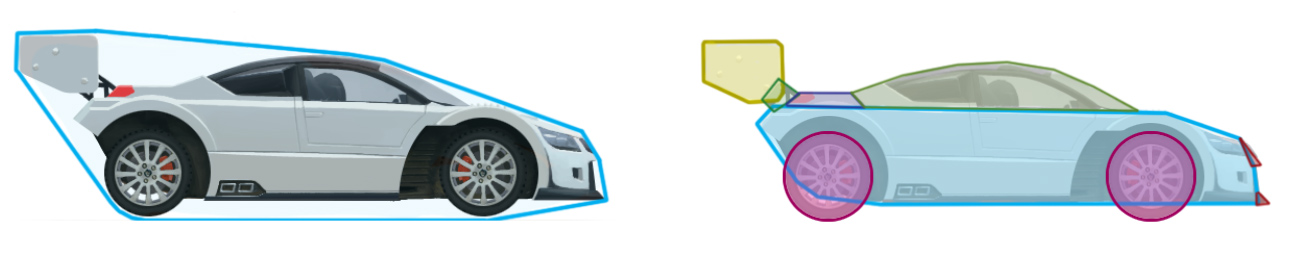
There are two basic types of collision shapes:碰撞形状有两种基本类型:
- Simple primitives — a sphere, capsule, cylinder, box. They are very fast and memory efficient. It is a good idea to use them whenever you can. In addition, spheres and capsules use continuous collision detection, but we will consider it later.简单图元:球体、胶囊体、圆柱体、立方体。它们速度极快且内存效率高。应尽可能使用这类形状。此外,球体和胶囊体支持连续碰撞检测(稍后将详述)。
- Complex collision shapes — composed of polygons or several simple shapes. They are slower and need more memory. They also include a convex hull and a set of auto-generated convex hulls.复杂碰撞形状:由多边形或多个简单形状组成。速度较慢且需要更多内存。包括凸包(convex hull)和自动生成的凸包集合。
The simple primitives, like spheres and boxes, make collision calculations easier while keeping performance high and accuracy acceptable. On the other hand, convex hulls are more precise but don't use continuous collision detection. So, they are not suitable for fast-moving objects.球体和立方体等简单图元能简化碰撞计算,同时保持高性能和可接受的精度。而凸包更精确但不支持连续碰撞检测,因此不适用于高速移动的物体。
A shape doesn't have to duplicate the mesh it approximates. Try to use simple primitives whenever possible — they are fast and usually give correct results.形状不必完全复制其所近似的网格。尽可能使用简单图元——它们速度快且通常能提供正确结果。
And keep the number of shapes as low as possible: fewer calculations - higher performance!同时尽量减少形状数量:计算量越少,性能越高!
The collision shape can't exist without a physical body. It also doesn't have a position in world coordinates. It must be assigned to a body and positioned relative to it. There are several shape types:碰撞形状不能脱离物理体独立存在,也没有世界坐标系中的位置。必须分配给物理体并设置相对位置。提供以下几种形状类型:
Sphere球形状(Sphere)#
A sphere is the simplest and the fastest shape, as it has only one parameter — a radius. For this shape type, continuous collision detection is available. So, you can be sure it will not go through other objects, even if it moves at high speed (we will learn about that later).最简单的快速形状,仅需半径一个参数。支持连续碰撞检测,确保即使高速移动也不会穿透其他物体(后续详述)。
Using the spherical shape for any arbitrary mesh ensures collision detection.而且为任意网格使用球体形状可确保碰撞检测。
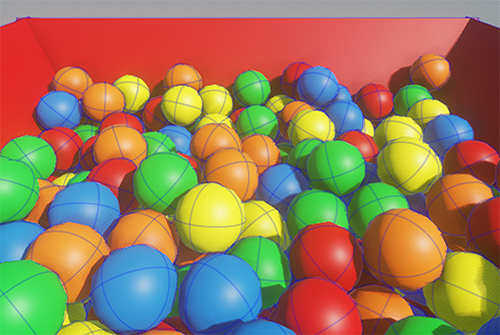
To make the shape fit your object, you can adjust the sphere Radius:通过调整球体半径(Radius)使形状匹配物体:
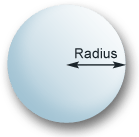
Capsule胶囊形状(Capsule)#
A capsule is another fast collision shape with continuous collision detection available. You can use capsule shapes to approximate elongated objects like pillars or even human-like characters. These shapes help the characters go up and down the stairs smoothly, without stumbling at each step, as long as the steps are not too high. Capsule shapes also ensure that the character's arms or legs do not get stuck unexpectedly.另一种支持连续碰撞检测的快速形状。可用于近似柱子或人形角色等细长物体。这类形状能让人物上下楼梯时平稳移动(台阶不过高时),避免四肢意外卡住。
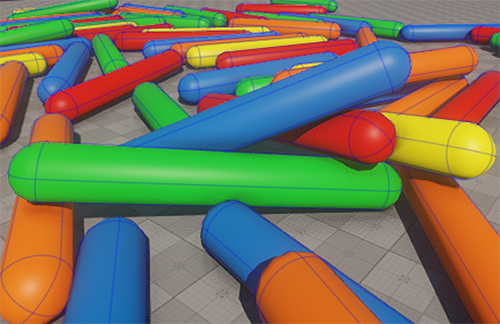
To make the shape fit your object, you can adjust the capsule Radius and Height:通过调整胶囊体半径(Radius)和高度(Height)适配物体:
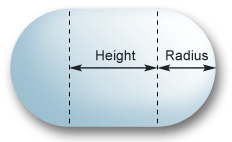
Cylinder圆柱形状(Cylinder)#
A cylinder can be used to approximate elongated shapes with flat ends (for example, shafts, or pylons).适用于具有平坦末端的细长物体(如轴体或桥塔)。
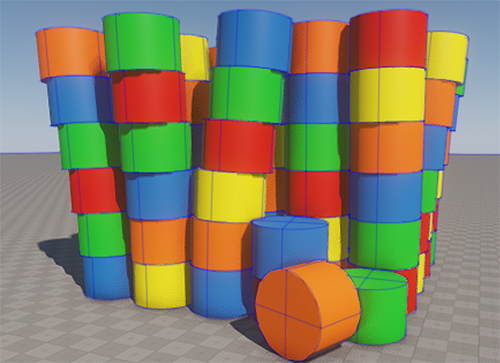
To make the shape fit your object, you can adjust the cylinder Radius and Height:通过调整圆柱体半径(Radius)和高度(Height)适配物体:
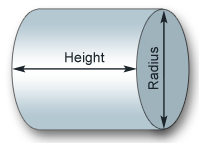
Box立方形状(Box)#
A box is a cuboid shape that can approximate the volume of various objects: walls, doors, stairs, parts of mechanisms, car bodies, and many other things. You can choose the size of a box shape in each dimension arbitrarily.长方体形状,可近似墙体、门体、楼梯、机械部件、车身等多种物体的体积。可自由设置各维度尺寸。
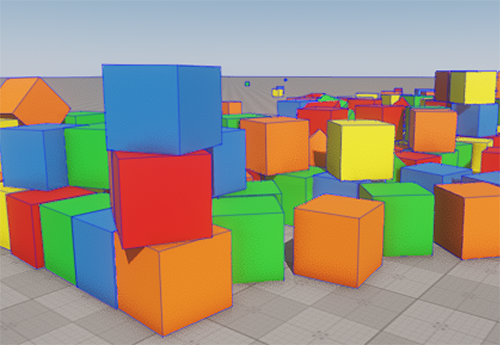
To make the shape fit your object, you can adjust the box size (Size X, Size Y, Size Z):通过调整立方体尺寸(Size X, Size Y, Size Z)适配物体:
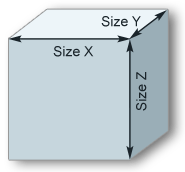
Convex Hull凸包形状(Convex Hull)#
A convex hull is the slowest of all shapes. Usually, it is used for objects with complex geometry. This shape is the smallest one that can enclose vertices of the approximated mesh. At that, it includes holes and cavities of the mesh in the shape volume.速度最慢的形状,通常用于复杂几何体。这是能包围近似网格顶点的最小形状,会将网格的孔洞和凹陷包含在体积内。
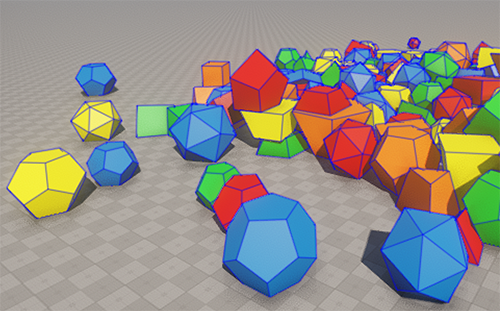
To generate a convex hull, specify the Approximation Error value that allows reducing the number of vertices of the created shape. Note that simple and rough convex hulls with a small number of vertices are processed faster, so we recommend keeping the number of vertices as low as possible.生成凸包时需指定近似误差(Approximation Error)值来减少形状顶点数。注意顶点数少的简单粗糙凸包处理更快,建议尽可能减少顶点数。
The higher the error value, the fewer vertices in the generated shape, but the more mesh details are skipped.误差值越大,生成形状的顶点越少,但会跳过更多网格细节。
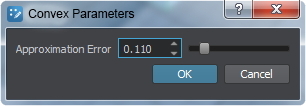
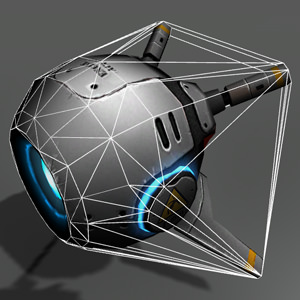
Approximation error = 0近似误差 = 0
|
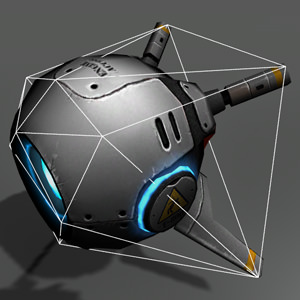
Approximation error = 0.1近似误差 = 0.1
|
Autogenerated自动生成形状(Autogenerated)#
An autogenerated shape is a set of convex hulls that can approximate a complex concave object and exclude cavities from its volume.自动生成形状是一组凸包的集合,可用于近似复杂的凹面物体并排除其体积中的空腔。
In the picture below, you can see a complex concave object. On the left, it's approximated with a single convex hull. And on the right — with an autogenerated set of convex hulls.在下图中,你可以看到一个复杂的凹面物体。左侧使用单个凸包近似,右侧则使用自动生成的一组凸包近似。
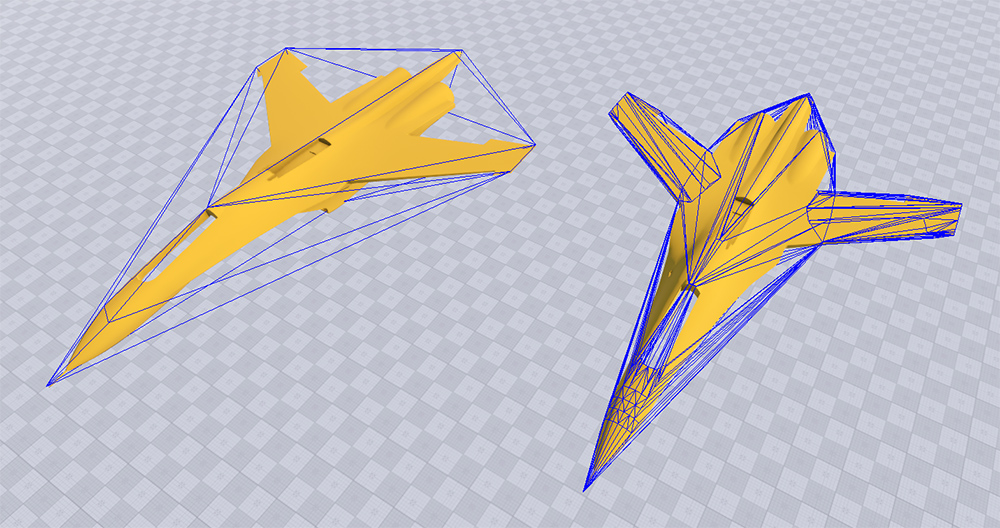
When generating this type of shape, you should specify the following beside the Approximation Error value:生成此类形状时,除近似误差(Approximation Error)值外,还需指定:
- Recursion Depth that sets the degree of mesh decomposition.递归深度(Recursion Depth):设置网格分解的程度
- Merging Threshold that determines the volume threshold for merging convex shapes after decomposition.合并阈值(Merging Threshold):决定分解后凸形状合并的体积阈值
The values you specify affect how many shapes are generated and how well they fit the object.你指定的这些值会影响生成形状的数量及其与物体的匹配程度。
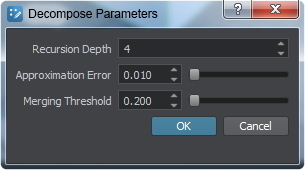
Joint关节(Joint)#
In the real world, we often see connected objects, such as a door fixed in a doorway, a helicopter propeller mounted on its fuselage, elements of a robotic arm, or even the bones forming a skeleton. Joints help us make these connections. They allow us to create complex objects consisting of several interconnected parts, each with a certain degree of freedom of movement relative to each other.在现实世界中,我们经常看到相互连接的物体,比如固定在门框上的门、安装在直升机机身上的螺旋桨、机械臂的各个部件,甚至是构成骨骼的骨头。关节帮助我们实现这些连接。它们让我们能够创建由多个相互连接部件组成的复杂物体,每个部件之间都保持特定的运动自由度。
In simple terms, a joint connects two bodies and restricts their movement relative to each other. When you apply too much force to the joint, it can break.简单来说,关节连接两个物理体并限制它们之间的相对运动。当对关节施加过大的力时,它可能会断裂。
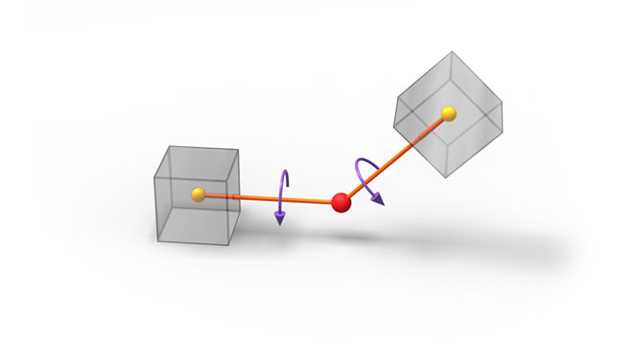
There are several types of joints:关节有以下几种类型:
- Fixed固定关节(Fixed)
- Hinge铰链关节(Hinge)
- Ball球关节(Ball)
- Prismatic棱柱关节(Prismatic)
- Cylindrical圆柱关节(Cylindrical)
- Suspension悬挂关节(Suspension)
- Wheel车轮关节(Wheel)
- Particles粒子关节(Particles)
- Path路径关节(Path)
When you use joints, ensuring mass balance is crucial. Avoid connecting too heavy bodies to light ones. Remember, physics simulation uses approximate calculations, so if two connected bodies are very different in mass, accumulation of errors and precision issues lead to unstable results.使用关节时,确保质量平衡至关重要。避免将过重的物体连接到过轻的物体上。请记住,物理模拟使用的是近似计算,如果两个连接的物体质量差异过大,误差累积和精度问题会导致不稳定的结果。
Thus, when making a car model, do not set the mass of the car body equal to 2000 kg and the wheels — to 10 kg. It might be better to use 5 kg for the body and 1 kg for each wheel to provide realistic behavior.因此,在制作汽车模型时,不要将车身质量设为2000千克而车轮仅设为10千克。更合理的做法可能是将车身设为5千克,每个车轮设为1千克,这样才能获得真实的行为表现。
Fixed Joint固定关节(Fixed Joint)#
A fixed joint connects two bodies in a manner that strictly preserves their positions relative to each other. An example of such a connection in real life is welding or gluing two objects together. 固定关节以严格保持两个物体相对位置的方式连接它们。现实中的焊接或胶合就是这种连接的典型例子。
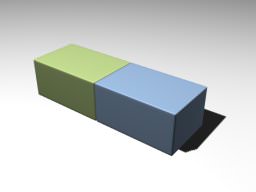
Hinge Joint铰链关节(Hinge Joint)#
A hinge joint allows the connected bodies to rotate along the joint's axis at the anchor point. The joint has an angular motor attached. Hinge joints are used for doors and the arms and legs of characters.铰链关节允许连接的物体围绕锚点处的关节轴旋转。该关节附带有角度马达,常用于门的连接以及角色四肢的模拟。
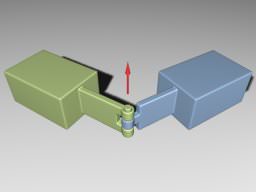
Ball Joint球关节(Ball Joint)#
A ball joint provides a point around which the connected objects can rotate. It is similar to the hip joint. You can limit rotation by using the corresponding parameters.球关节提供一个支点让连接物体可以围绕旋转,类似于人体髋关节的结构。你可以通过相应参数来限制旋转范围。
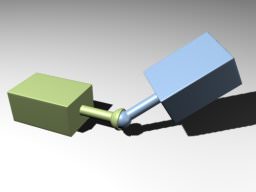
Cylindrical and Prismatic Joints圆柱关节(Cylindrical Joint)与棱柱关节(Prismatic Joint)#
These joints are similar — they both allow movement along the joint axis, which can be used for piston simulation. The cylindrical joint has an additional degree of freedom — rotation around the joint axis. 这两种关节类似:都允许沿关节轴方向移动,可用于活塞模拟。圆柱关节额外具有绕轴旋转的自由度。
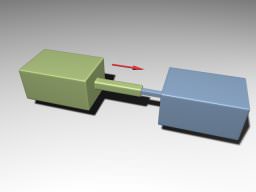 |
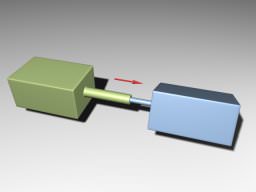 |
| Prismatic Joint棱柱关节示意图 | Cylindrical Joint圆柱关节示意图 |
Hinge, Ball, Cylindrical, and Prismatic joints are used to create connections in mechanisms with the specific restrictions of the movement of bodies relative to each other. In addition to these main types of joints, UNIGINE also provides auxiliary ones.铰链、球体、圆柱和棱柱关节用于在机械结构中创建具有特定运动限制的连接。除这些主要关节类型外,UNIGINE还提供辅助关节类型。
Wheel Joint and Suspension Joint车轮关节(Wheel Joint)与悬挂关节(Suspension Joint)#
These joints are intended to simulate vehicles and the interaction of vehicle wheels with the ground.专为车辆模拟及车轮与地面交互设计。
They both simulate wheel suspension and have angular motors attached. The main difference is that the suspension joint operates with the physical shape of the wheel, which serves for accurate collision detection. While the wheel joint handles a virtual wheel and checks for intersections with the ground via ray-casting. This approach is faster and provides an acceptable result on smooth terrain. In case of a stepped ground surface, it is better to use the suspension joint.两者都模拟车轮悬挂系统并配备角度马达,主要区别在于:悬挂关节处理车轮的物理形状以实现精确碰撞检测,而车轮关节通过射线检测处理虚拟车轮与地面的交互,这种方式速度更快且在平坦地形效果良好。阶梯状地面建议使用悬挂关节。
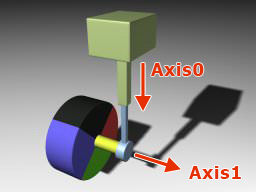
Particles Joint粒子关节(Particles Joint)#
A Particles joint allows pinning a Cloth or Rope body to a Rigid, Ragdoll, or Dummy body. For example, you can use it to hang a flag or attach a cloth to a character.用于将布料体或绳索体固定到刚体、布娃娃体或虚拟体上。例如可用于悬挂旗帜或将布料附着在角色身上。
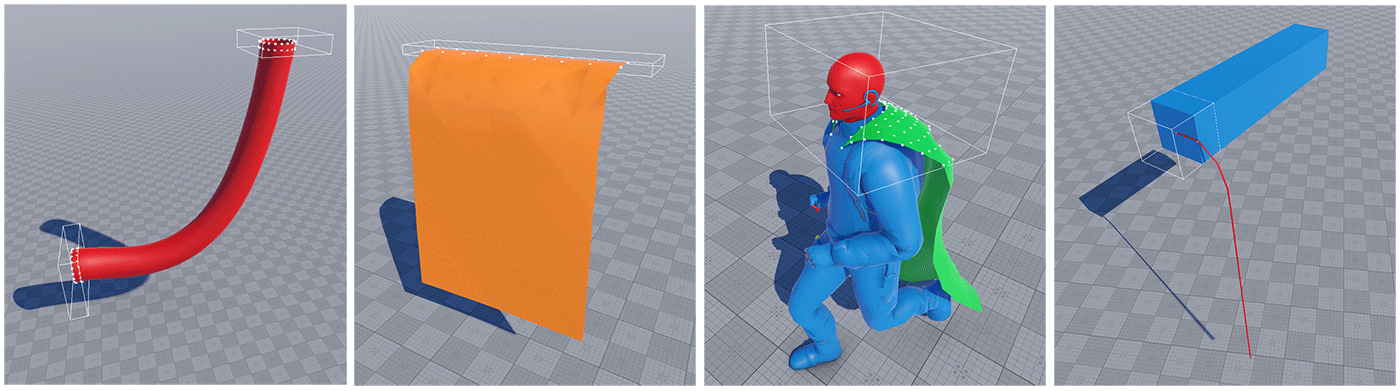
Path Joint路径关节(Path Joint)#
A Path joint is used to attach a Rigid body to a Path body and to make the Rigid body move along this path.用于将刚体连接到路径体,并使刚体沿该路径移动。
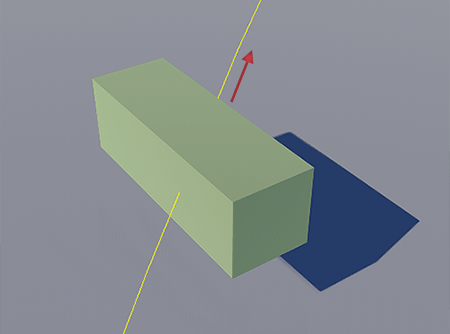
Physical Effects物理效果#
Various physical effects can affect physical objects — wind, force fields, Archimedes' force when a body is immersed in a fluid. In UNIGINE, we use the Physical objects to represent these effects.各种物理效应可以影响物理对象:风力、力场、物体浸入流体时受到的阿基米德浮力。在UNIGINE中,我们使用物理(Physical)对象来表现这些效果。
You can add a physical effect to a scene via UnigineEditor. Just click Create → Physics in the Menu Bar and choose the required object. You can adjust its settings in the corresponding tab of the Parameters window.你可以通过UnigineEditor向场景添加物理效果。只需点击菜单栏中的创建→物理(Create → Physics),选择所需对象。你可以在Parameters(参数)窗口的对应选项卡中调整其设置。
Also UNIGINE SDK Browser provides a set of samples demonstrating the usage of the Physical objects. You can easily find them in the Samples → UnigineScript → Force Fields section and run in UnigineEditor to see how they work.UNIGINE SDK浏览器还提供了一组演示物理对象用法的示例。你可以在示例→UnigineScript→力场(Samples → UnigineScript → Force Fields)部分轻松找到它们,并在UnigineEditor中运行查看效果。
Physical Wind物理风力(Physical Wind)#
Physical Wind is a cuboid-shaped object simulating wind blowing within its volume.物理风(Physical Wind)是一个立方体形状的对象,模拟在其体积内吹拂的风。
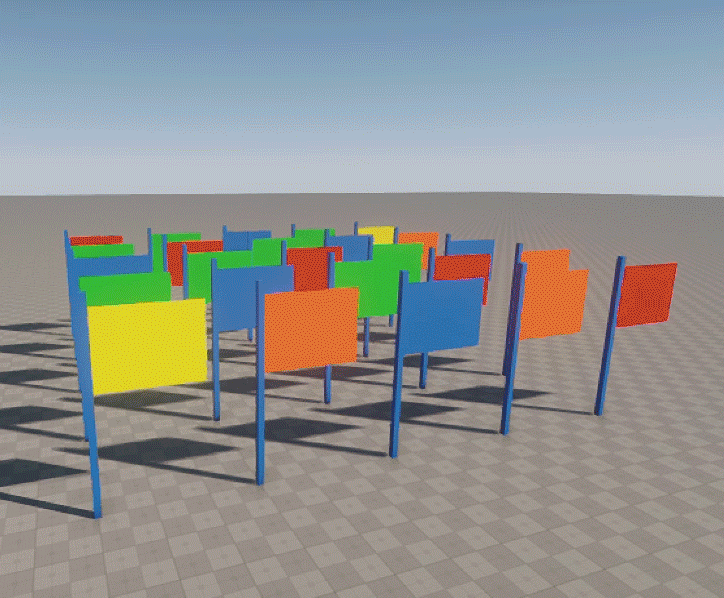
The wind only affects objects placed inside the Physical Wind box and having physical bodies assigned.风力仅影响放置在物理风框内且分配了物理体的对象。
The wind differently affects objects with different physical properties. So, besides changing the Physical Wind parameters, you should adjust the parameters of the physical body.风力对不同物理属性的物体影响不同。因此除了调整物理风参数外,你还需要调整物理体的参数。
For example, if you place an object with the Cloth body inside the Physical Wind volume, the way it "waves in the wind" will vary depending on the Cloth body mass, rigidity, and other parameters.例如,如果在物理风体积内放置一个带有布料体的对象,其"随风飘动"的方式将取决于布料体的质量、刚度等参数。
When you set up the wind, you can change the size of the volume in which the wind blows, specify the wind velocity, attenuation threshold, and damping of the linear and angular velocities of the objects when they get inside the wind volume.设置风力时,你可以更改风吹拂区域的大小,指定风速、衰减阈值,以及物体进入风域时的线速度和角速度阻尼。
You can also choose which physical bodies are affected by the wind. For example, you can make only one flag flutter in the wind while the others stay still. For this purpose, there is the Physical mask — it must match the Physical mask of the physical body affected by the wind.你还可以选择哪些物理体会受到风的影响。例如,可以让一面旗帜在风中飘扬而其他保持静止。为此需要使用物理掩码(Physical mask),它必须与受风影响物理体的物理掩码相匹配。
Force Fields力场(Force Fields)#
The Physical Force and Physical Noise are objects for creating force fields.物理力(Physical Force)和物理噪声(Physical Noise)是用于创建力场的对象。
The Physical Force is a spherical object with a force that is applied to its center and attenuates within a specified radius. Objects within the sphere can pull up to or away from the center and rotate around it.物理力是一个球形对象,其施加的力作用于中心并在指定半径内衰减。球体内的物体可以被拉向或推离中心,并围绕其旋转。
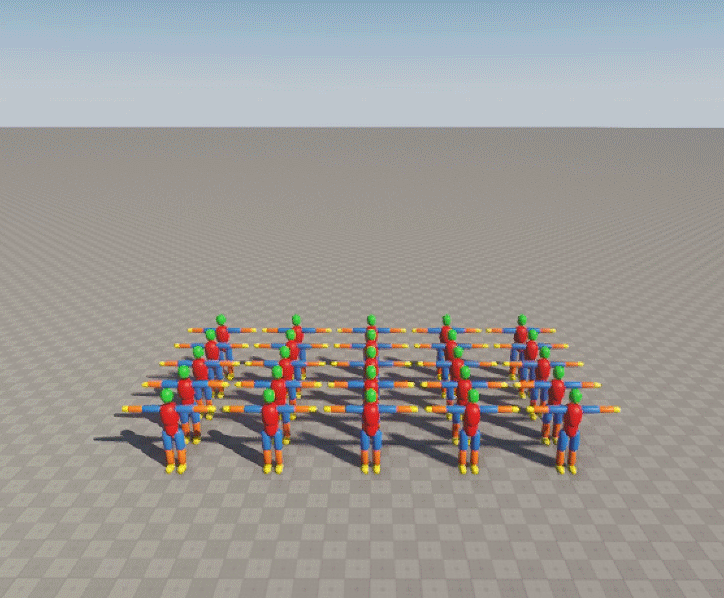
You can control the attenuation of the force affecting the object that moves away from the force center. In addition, you can adjust the intensity of the attraction and rotation forces that define the speed and direction of rotation.你可以控制物体远离力中心时受力的衰减。此外,可以调整定义旋转速度和方向的吸引力和旋转力强度。
The Physical Noise is a cuboid-shaped area that adds a distribution flow based on a volumetric noise texture. This effect simulates a force field that affects particles and physical bodies.物理噪声(Physical Noise)是一个立方体形状的区域,它基于体积噪声纹理添加分布流。这种效果模拟了影响粒子和物理体的力场。
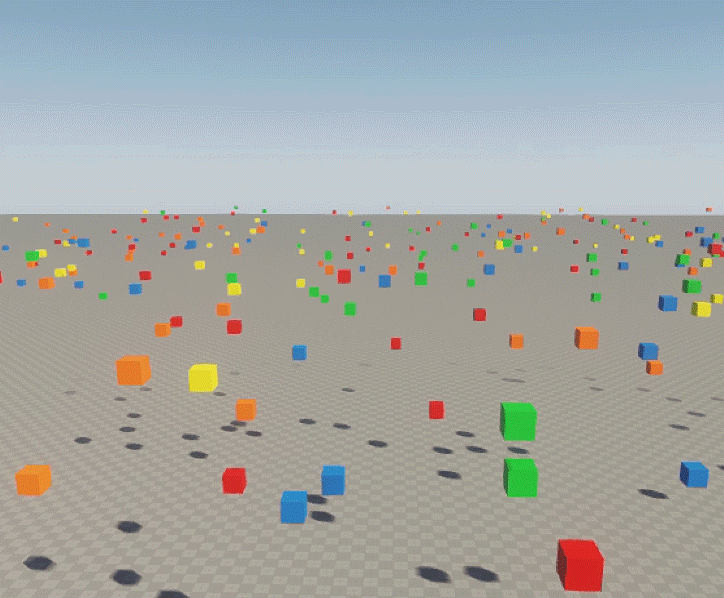
- Physical Noise affects only the Cloth, Rope, and Rigid bodies. At that, the Rigid body must have a collision shape assigned.物理噪声仅影响布料体、绳索体和刚体。其中刚体必须分配有碰撞形状。
- Physical Noise will affect particles only if their physical mass is non-zero. You can set this in the settings of the Particles object.只有当粒子的物理质量非零时,物理噪声才会影响它们。你可以在粒子对象设置中调整此参数。
The direction of the force affecting particles and physical bodies within the Physical Noise volume is stored in the Noise texture — a 3D texture, where each texel stores the force direction.影响物理噪声体积内粒子和物理体的力的方向存储在噪声纹理(Noise texture)中——这是一个3D纹理,每个纹素存储力的方向。
To be sure that the force at the current point affects the physical body entering the Physical Noise volume according to the Noise texture, you need to provide the texture generation and sampling parameters for the Noise texture, along with the Force multiplier.为确保当前点的力根据噪声纹理影响进入物理噪声体积的物理体,你需要为噪声纹理提供纹理生成和采样参数,以及力乘数(Force)。
Floating Bodies浮体(Floating Bodies)#
The Physical Water is a cuboid-shaped object that allows the simulation of water interaction effects within its volume.物理水(Physical Water)是一个立方体形状的对象,允许模拟其体积内的水体交互效果。
This effect is helpful for the simulation of physical interactions of bodies with the Water Global, as this water object doesn't support the Water body because of large-scale computations. You can use the Physical Water to simulate the floating physical bodies within a certain area.此效果有助于模拟物体与全局水(Water Global)的物理交互,因为水体对象由于大规模计算不支持水物理体(Water body)。你可以使用物理水来模拟特定区域内的浮动物理体。
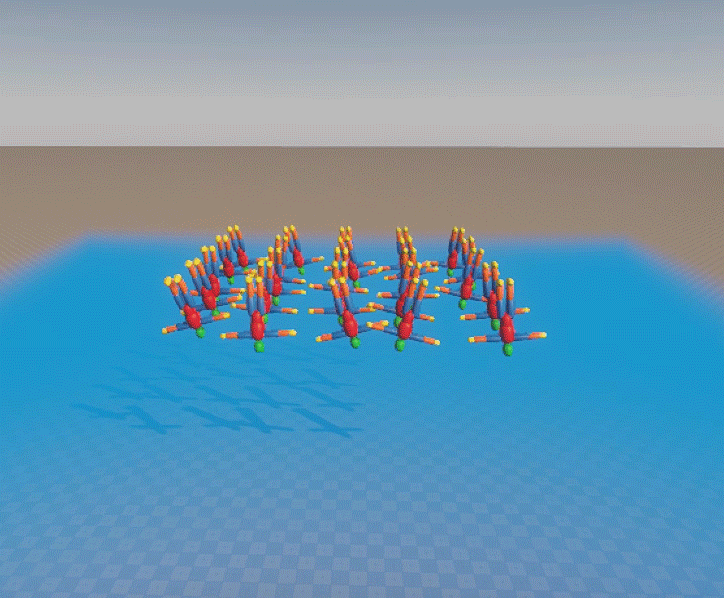
To add the Physical Water to your scene, select Create → Water → Physical Water in the Menu Bar of UnigineEditor.要向场景添加物理水,在UnigineEditor菜单栏中选择 Create → Water → Physical Water(创建→水体→物理水)。
- The Physical Water can only interact with the Cloth and Rigid bodies. At that, the Rigid body must have a collision shape assigned.物理水仅能与布料体和刚体交互。其中刚体必须分配有碰撞形状。
- Physical Water does not simulate waves.物理水不模拟波浪。
The bodies with different physical properties act differently in the Physical Water. So, besides changing the Physical Water parameters, you should adjust the parameters of the physical body as well.具有不同物理属性的物体在物理水中的表现不同。因此除了调整物理水参数外,你还需要调整物理体的参数。
You can also create additional water effects with Physical Water — for example, foam on the water surface or water splashes — by generating particles in the contacts between the Rigid bodies and Physical Water. Add your Particles object as a child to Physical Water to implement the required effect.你还可以用物理水创建额外水效果:例如水面泡沫或水花——通过在刚体与物理水接触时生成粒子。将你的粒子对象作为子级添加到物理水以实现所需效果。
Physical Triggers物理触发器(Physical Triggers)#
The Physical Trigger is an effect that fires events when physical objects get inside or outside its volume.物理触发器是一种当物理对象进入或离开其体积范围时触发事件的效果。
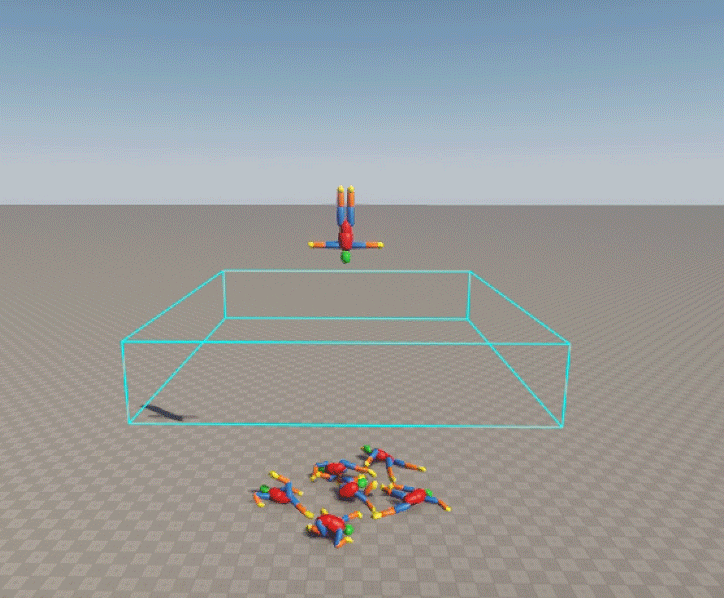
The trigger can be of the box, sphere, capsule, or cylinder shape.触发器可以是立方体、球体、胶囊体或圆柱体形状。
To add the Physical Trigger to your scene, select Create → Logic → Physical Trigger in the Menu Bar of UnigineEditor.要向场景添加物理触发器,在UnigineEditor菜单栏中选择Create → Logic → Physical Trigger(创建→逻辑→物理触发器)。
To be detected by the trigger, a physical object must have both:要被触发器检测到,物理对象必须同时具备:
- A physical body with the Physical mask that matches the Physical mask of the trigger.物理掩码(Physical mask)与触发器相匹配的物理体(body)
- A shape with the Collision mask that matches the Collision mask of the trigger.碰撞掩码(Collision mask)与触发器相匹配的碰撞形状(shape)
You can obtain the physical bodies participating in the contact with the Physical Trigger and their collision shapes via API. In addition, you can get values such as the depth of penetration of the body into the trigger, the coordinates of the contact point and the normal to it.你可以通过API获取与物理触发器接触的物理体及其碰撞形状。此外,还可以获取物体穿透触发器的深度、接触点坐标和法线等值。
To define actions to be performed when the body enters and leaves the trigger, do the following:要定义物体进出触发器时执行的操作,请按以下步骤:
- Create a new PhysicalCatcher component (use the code below).创建一个新的 PhysicalCatcher 组件(使用以下代码)
- Implement handler functions for the Enter and Leave events receiving a Body as the first argument.实现接收Body作为第一个参数的Enter和Leave事件处理函数
- In the init() function, get the instance of the Physical Trigger and subscribe for the Enter or Leave event via the connect() method specifying the corresponding implemented handler function.在init() 函数中获取物理触发器实例,并通过connect()方法订阅Enter或Leave事件,指定对应的处理函数
#pragma once
#include <UnigineComponentSystem.h>
#include <UniginePhysicals.h>
#include <UniginePhysics.h>
class PhysicalCatcher :
public Unigine::ComponentBase
{
public:
// 组件所绑定的物理触发器
COMPONENT_DEFINE(PhysicalCatcher, ComponentBase);
// -------------------------------
COMPONENT_INIT(init);
COMPONENT_SHUTDOWN(shutdown);
private:
// 组件所绑定的物理触发器
Unigine::PhysicalTriggerPtr physicalTrigger = nullptr;
// 用于管理事件订阅的辅助变量
Unigine::EventConnections trigger_event_connections;
// 进入和离开事件的处理器
void trigger_enter(const Unigine::Ptr<Unigine::Body>& body);
void trigger_leave(const Unigine::Ptr<Unigine::Body>& body);
protected:
// 主循环重写方法
void init();
void shutdown();
};#include "PhysicalCatcher.h"
REGISTER_COMPONENT(PhysicalCatcher);
using namespace Unigine;
using namespace Math;
// 组件初始化方法
void PhysicalCatcher::init()
{
// 将节点转换为PhysicalTrigger类型
physicalTrigger = checked_ptr_cast<PhysicalTrigger>(node);
if (physicalTrigger != nullptr)
{
// 订阅进入事件,当物体进入触发器区域时调用对应函数
physicalTrigger->getEventEnter().connect(trigger_event_connections, this, &PhysicalCatcher::trigger_enter);
// 订阅离开事件,当物体离开触发器区域时调用对应函数
physicalTrigger->getEventLeave().connect(trigger_event_connections, this, &PhysicalCatcher::trigger_leave);
}
}
void PhysicalCatcher::shutdown()
{
// 移除所有事件订阅
trigger_event_connections.disconnectAll();
}
// 进入触发器时执行的处理器
void PhysicalCatcher::trigger_enter(const Unigine::Ptr<Unigine::Body>& body)
{
// ...
}
// 离开触发器时执行的处理器
void PhysicalCatcher::trigger_leave(const Unigine::Ptr<Unigine::Body>& body)
{
// ...
}Now, assign the implemented component to the desired Physical Trigger node in UngineEditor.现在,将已实现的组件分配至Unigine编辑器中所需的物理触发器节点。
Simulation of Physics物理模拟#
In physics simulation, physics calculations are in the multi-threaded mode — some operations are performed in parallel. Physics is simulated with its own fixed frame rate, which doesn’t depend on the rendering frame rate. You can also synchronize the Engine frame rate with the physics one.在物理模拟中,物理计算采用多线程模式——部分操作会并行执行。物理模拟具有独立的固定帧率,该帧率不受渲染帧率影响。你也可以将引擎帧率与物理帧率进行同步。
If physics takes more than the assigned budget, further calculations are delayed. These calculations shall be performed during the subsequent rendering frames, making the physics simulation look like in the slow-motion mode. The default budget is 50ms, but you can increase it if necessary.若物理计算耗时超过分配预算,后续计算将被延迟。这些计算将在后续渲染帧中执行,使物理模拟呈现慢动作效果。默认预算为50毫秒,但你可根据需要提高该值。
During each tick, several calculation iterations can be performed. This includes the full cycle of physics simulation:每次物理帧可执行多次计算迭代,这包括完整的物理模拟周期:
- Updating physics更新物理
- Collision detection碰撞检测
- Solving joints关节解算
- Collision response碰撞响应
- Physics synchronization物理同步
There are two update modes available for physics simulation (each of them has its advantages and use cases):物理模拟提供两种更新模式(各具优势及适用场景):
- Before Rendering — the physics update (along with the spatial tree update and user event handlers) is executed in the Main thread just before rendering is performed (render). The number of physics ticks executed before the rendering frame here is defined by the physics and Engine frame rates. This update mode is the most clear and straightforward (everything is executed safely in a strictly determined order) with no frame lag (results of physics calculations are applied in the current frame). But, on the other hand, this mode is the slowest as there are no asynchronous parallel calculations (everything is in the Main thread). Use this mode if the time lag is unacceptable for your application (you need all physics calculations to be applied in the current frame) and you want maximum simplicity and strictly determined order of execution for user code (physicsUpdate and physics event handlers).Before Rendering(渲染前更新):物理更新(含空间树更新和用户事件处理)在主线程中执行,紧接在渲染操作之前。此模式下,每次渲染帧前执行的物理帧数由物理帧率与引擎帧率共同决定。该模式最为清晰直观(所有操作均按严格确定的顺序安全执行)且无帧延迟(物理计算结果在当前帧生效)。但另一方面,由于没有异步并行计算(所有操作均在主线程),此模式速度最慢。若你的应用无法接受时间延迟(需所有物理计算在当前帧生效),且追求用户代码(physicsUpdate及物理事件处理程序)的最大化简洁性和严格确定的执行顺序,请选用此模式。
- Async Rendering — physics update is performed asynchronously to rendering. In the case of several physics ticks per one rendering frame (when the Engine frame rate is lower or catching up is performed), only the first one is executed in parallel. Then the physics module waits for the completion of the rendering process, returns to the Main thread, and executes the rest of the physics ticks. There is a frame lag (results of physics calculations are applied in the next frame) and some ambiguity regarding the time when the user code (physicsUpdate and physics event handlers) is to be executed in case of several physics ticks per one rendering frame (some part is executed before rendering while the other just after it). This mode is the fastest one and is used by default.Async Rendering(异步渲染更新):物理更新与渲染异步执行。当单次渲染帧包含多次物理帧时(引擎帧率较低或正在执行追赶计算),仅首个物理帧并行执行。随后物理模块将等待渲染完成,返回主线程执行剩余物理帧。此模式存在帧延迟(物理计算结果在下一帧生效),且当单次渲染帧包含多次物理帧时,用户代码(physicsUpdate及物理事件处理程序)的执行时机存在不确定性(部分在渲染前执行,部分在渲染后执行)。该模式速度最快且为默认选项。
As the Engine has a variable framerate while the physics framerate is fixed, the execution of physics calculations always adapts to the current situation.由于引擎采用可变帧率而物理采用固定帧率,物理计算执行始终会适应当前情况。
If the Engine framerate drops below the physics frame rate (which is a rare case), some physics frames do not have enough time for execution and become missing. The physics module keeps such missed frames in memory for a certain period (called Missed Frame Lifetime) and tries to execute them when the situation gets better (Engine FPS grows) or when the CPU is idle while waiting for the GPU to complete rendering (if there is enough time). This approach is called catching up and helps to avoid the slow-motion effect occurring when physics frames are dropped off. In case of insufficient hardware capabilities, missed frames are removed from the buffer as their lifetime expires, and they become lost forever.若引擎帧率低于物理帧率(罕见情况),部分物理帧将因执行时间不足而丢失。物理模块会将这些丢失帧暂存一定时间(称为Missed Frame Lifetime,丢失帧生命周期),并在情况改善时(引擎FPS回升)或CPU因等待GPU完成渲染而空闲时(若有足够时间)尝试执行。这种称为"追赶计算"的方法可避免因物理帧丢失导致的慢动作效应。若硬件性能不足,丢失帧将在生命周期结束后从缓冲区移除并永久丢失。
The actual time of physics calculations can go beyond the current budget as the ones performed while waiting for the GPU are not taken into account. So, the budget is not strict in this respect and can be exceeded if the CPU is idle.实际物理计算时间可能超出当前预算,因为等待GPU期间执行的计算不计入预算。因此在这方面预算并非严格限制,若CPU处于空闲状态可超额执行。
Physics also has the Deterministic mode that ensures that all contacts are solved in the predefined order and visualization of physics in the world is repetitive (on one computer).物理系统还提供确定性模式,该模式确保所有接触点按预定顺序解算,且世界中的物理可视化效果可复现(单台计算机上)。
At that, the Deterministic mode is unavailable in case there are missed frames. This mode may eat up to 10-20% of the frame rate, and it also depends on the scene a lot.需注意,存在丢失帧时无法启用确定性模式。该模式可能消耗10-20%的帧率,且对场景依赖性较强。
Global Physics Settings全局物理设置#
As you already know, every virtual world has a set of global settings. The same goes for physics. You can find the physics settings in the Runtime → World → Physics section of the Settings window.如你所知,每个虚拟世界都有一套全局设置。物理系统也不例外。你可以在 Settings(设置)窗口的Runtime → World → Physics部分找到物理设置。
These settings serve for optimization (we will talk about this later) and additional adjustment of physical interactions in the world. For example, you can use them to simulate a planet with its gravity.这些设置用于优化(我们稍后会讨论)以及对世界中物理交互进行额外调整。例如,你可以用它们来模拟一个具有重力的行星。
The current physics settings can be saved to a separate *.physics file for later re-use.当前的物理设置可以保存到单独的*.physics文件中以便后续重复使用。
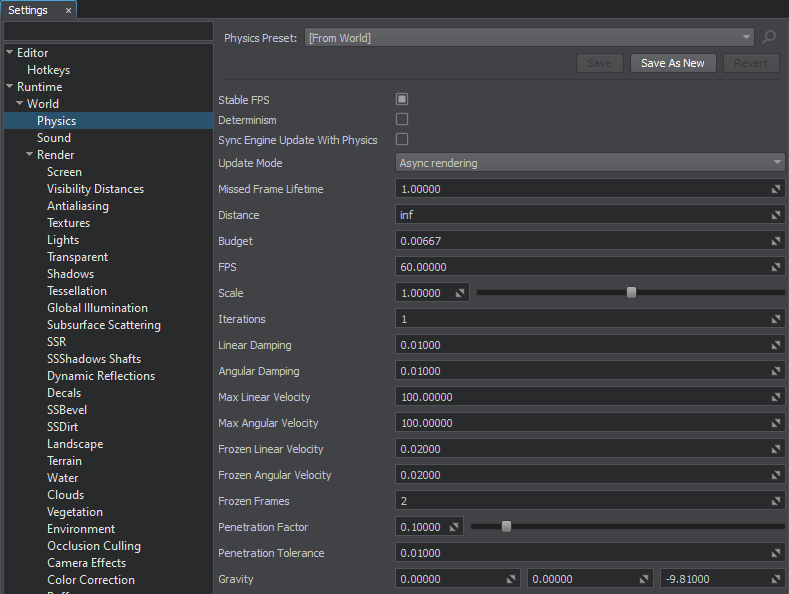
Using these settings, you can set the gravity, physics frame rate, and distance from the camera at which physics is simulated. Also, you can define the optimal number of iterations for physics during one physics tick and find the appropriate physics simulation time budget.通过这些设置,你可以设置重力、物理帧率以及进行物理模拟的相机距离。同时,你还可以定义每次物理帧期间的最佳迭代次数,并找到合适的物理模拟时间预算。
In addition, you can control the physics calculation time, speed up or slow down the simulation time, adjust the linear and angular velocity of physical objects, and define their behavior in collisions.此外,你可以控制物理计算时间、加速或减慢模拟时间、调整物理对象的线速度和角速度,并定义它们在碰撞中的行为。
本页面上的信息适用于 UNIGINE 2.20 SDK.
