构建你的应用程序
项目构建流程
Before distributing your application to users, it needs to be properly built. To create an application executable do the following:在将应用程序分发给用户之前,需要正确构建它。要生成应用程序可执行文件,请执行以下操作:
-
On the Projects tab of the SDK Browser switch Engine version for your project to Release: choose Other Actions → Configure, select Release in the Engine dropdown, and click Update Configuration at the bottom of the configuration window.在SDK浏览器的Projects(项目)选项卡中,将项目的引擎版本切换为Release:选择Other Actions → Configure(其他操作 → 配置),在引擎下拉菜单中选择Release,然后单击配置窗口底部的Update Configuration(更新配置)。
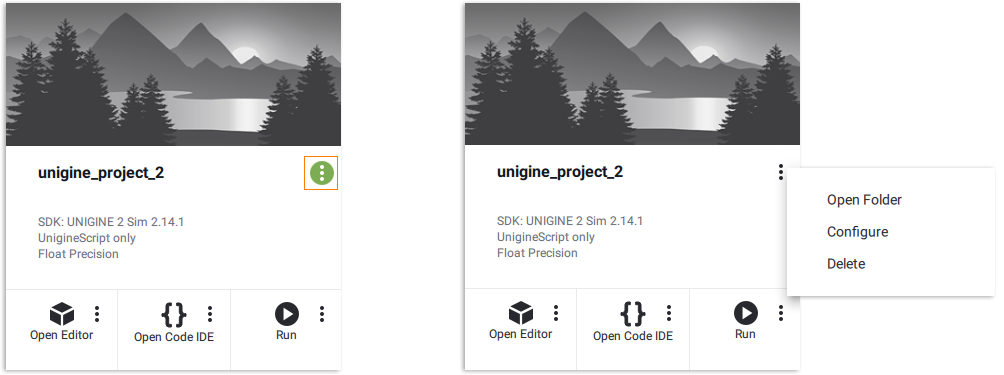
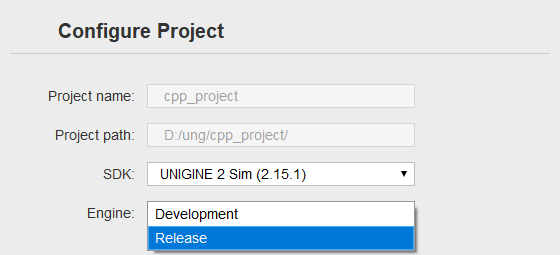
-
Open your project in an IDE by clicking Open Code IDE on your project's card.在项目卡片上点击Open Code IDE(打开代码IDE),在集成开发环境中打开你的项目。

-
The default configuration in Visual Studio is set to Debug, switch it to Release to build the final version to be distributed.Visual Studio 中的默认配置设置为 Debug,将其切换为 Release 以构建待分发的最终版本。
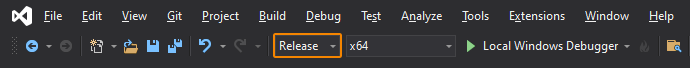
-
Choose Build → Build Solution to compile your code and create an application executable.选择 Build → Build Solution(生成 → 生成解决方案)来编译代码并生成应用程序可执行文件。
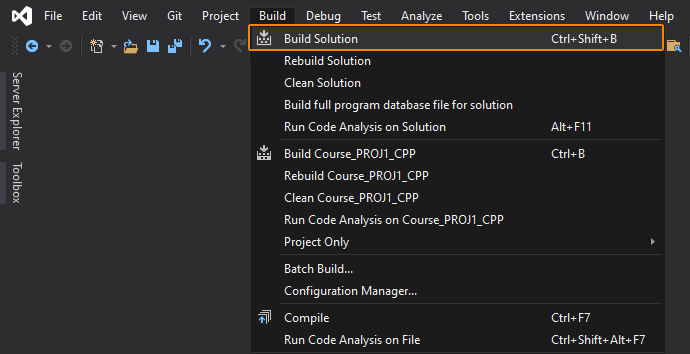
-
If the build is successful, you're ready to proceed with packing files and configuring the application launcher, in case you have any errors, check the Console for details and fix them.如果构建成功,你就可以继续打包文件并配置应用程序启动器;如果出现任何错误,请检查控制台以获取详细信息并修复它们。
So, the application is successfully built and we can start packing it!至此,应用程序已成功构建,我们可以开始打包了!
本页面上的信息适用于 UNIGINE 2.20 SDK.
