打包你的文件
Packing a final build ensures that all content and code, including all necessary libraries, is up to date, in the proper format, and placed to a proper location to run on the desired target platform.打包最终版本可确保所有内容和代码(包括所有必要的库)均为最新状态,格式正确,并放置到目标平台运行的适当位置。
By default, the build includes the following:默认情况下,构建包含以下内容:
- Binary files二进制文件
- core.ung and scripts.ungcore.ung 和 scripts.ung
- *.cache files*.cache 文件
- Assets and/or their runtimes from the data folder and all mount points are added to the build as specified in the Force-Include Listdata文件夹及所有挂载点中的资源及其运行时,按Force-Include List(强制包含列表)指定添加至构建
- Texture cache from the data/.cache_textures folderdata/.cache_textures 文件夹中的纹理缓存
- The guids.db file stored in the data/ folder存储在 data/ 文件夹中的 guids.db 文件
- Sound library声音库
- Launcher file or files启动器文件(一个或多个)
- Main executable files主可执行文件
- Files added by user用户添加的文件
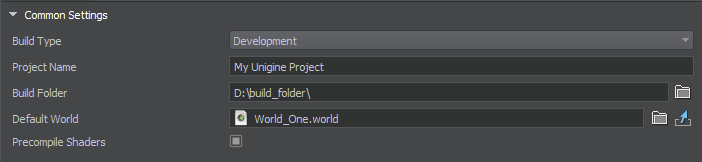
The general sequence of actions is as follows:常规操作流程如下:
- Open the project in the Editor. To assemble the project, choose File → Create Build. The Create Build window will open.在编辑器中打开项目。选择 File → Create Build(文件 → 创建构建)以组装项目,此时将打开 Create Build(创建构建)窗口。
- In the Create Build window, set the Build Type to Release.在 Create Build(创建构建)窗口中,将 Build Type(构建类型)设置为 Release。
- Set the final application name in the Project Name field and specify the output folder in the Build Folder field. Make sure that your application world is set as the Default World.在 Project Name(项目名称)字段中设置最终应用程序名称,并在 Build Folder(构建文件夹)字段中指定输出目录。确保将你的应用程序世界设为 Default World(默认世界)。
- The Delete Unused Assets option by default removes the files that are not referenced by any other assets, but some assets may only be used in code (the Build tool doesn't know that). If this is the case, you have to force-include such assets into the build manually.Delete Unused Assets(删除未使用资源)选项默认会移除未被任何其他资源引用的文件,但某些资源可能仅在代码中使用(Build工具无法识别)。若存在这种情况,需手动将这些资源强制包含至构建中。
- You can also additionally include files that are stored outside your project (such as license texts or end-user agreement).还可额外包含存储在项目外部的文件(如许可文本或最终用户协议)。
To start the build process, click the green Create Build button at the bottom of the Create Build window. A progress bar will appear, showing the current status of the build process.点击 Create Build(创建构建)窗口底部的绿色 Create Build(创建构建)按钮启动构建流程。进度条将显示当前构建状态。
本页面上的信息适用于 UNIGINE 2.20 SDK.
最新更新:
2025-06-09
Help improve this article
Was this article helpful?
(or select a word/phrase and press Ctrl+Enter)
